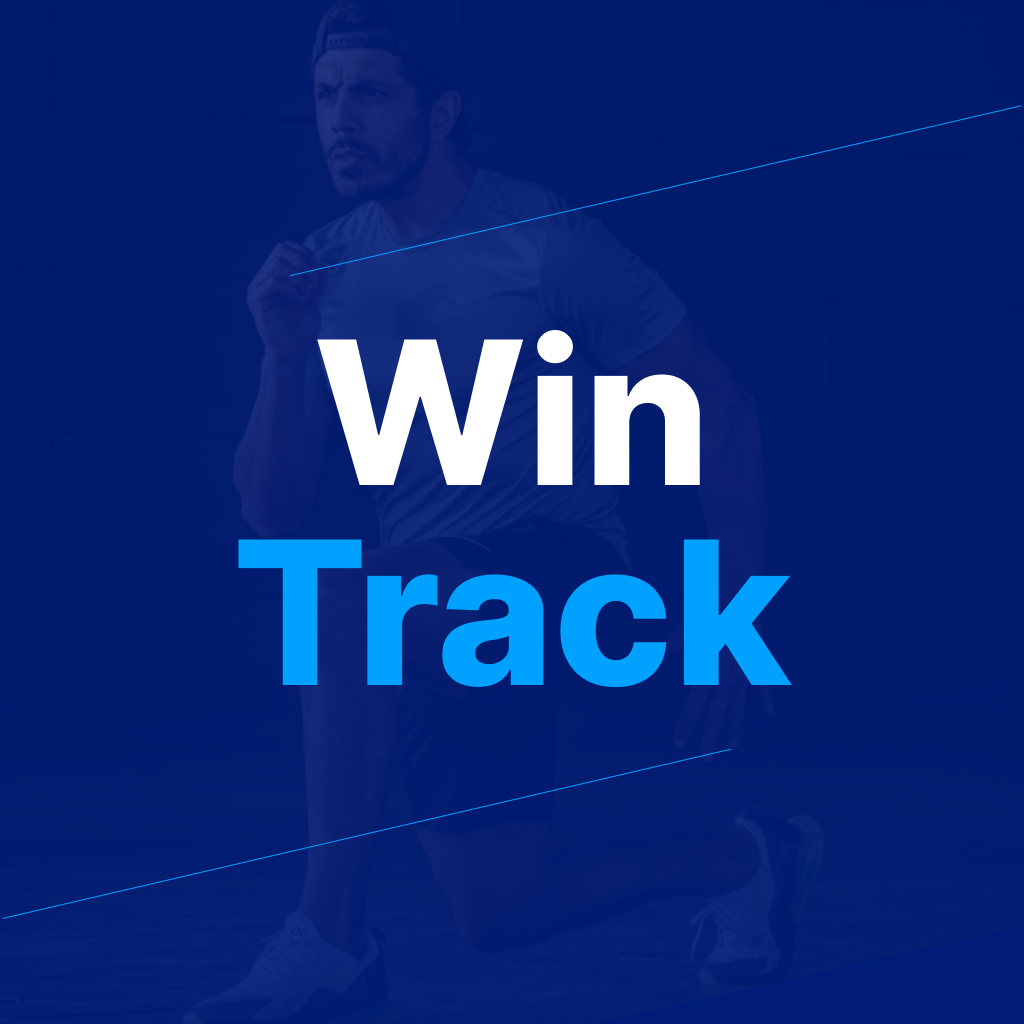
WinTrack Support
Need help with the app? Facing an issue or have a great idea? Fill out the form below or check the FAQs for answers.
Contact Form
Frequently Asked Questions
Click a question to view the answer:
Is WinTrack free?
Yes, WinTrack is free to download and includes free features. Optional premium content is available through in-app purchases.
Do I need an account to use WinTrack?
You can use the app as a guest or sign in with Apple for full access and cloud syncing.
How do I track my progress?
Your completed workouts are automatically saved to your history in the Profile section.
What’s included in the Premium version?
Premium unlocks exclusive workouts, advanced tracking, and additional features.
How do I cancel my subscription?
Subscriptions are managed via your Apple ID in iOS Settings > Your Name > Subscriptions.
Can I restore purchases on a new device?
Yes! Just tap “Restore Purchases” in the app's settings while using the same Apple ID.
How often is WinTrack updated?
We regularly release updates with improvements, new workouts, and new features.
How can I give feedback?
Use the contact form above or leave a review on the App Store. We read everything!
Is my data safe?
Yes, we take privacy seriously and follow best practices to protect your personal information.